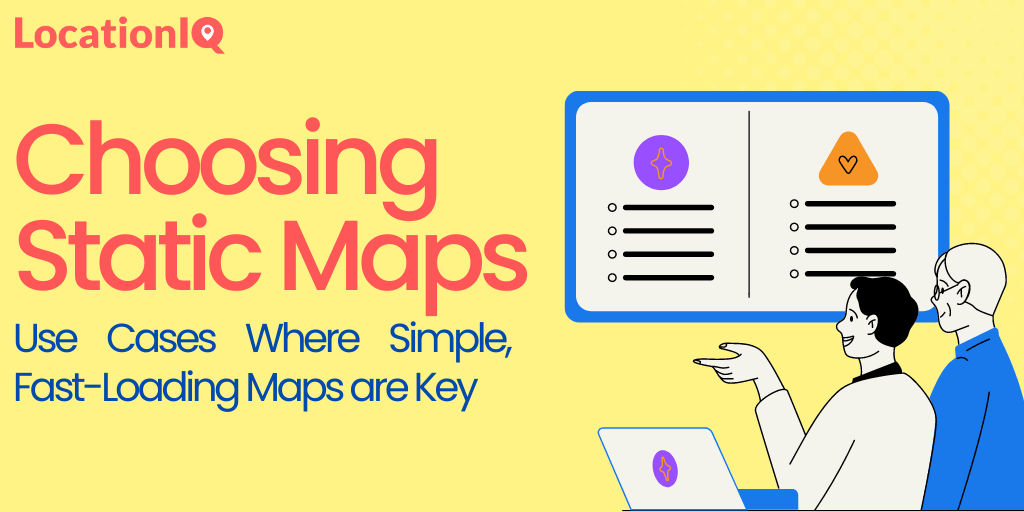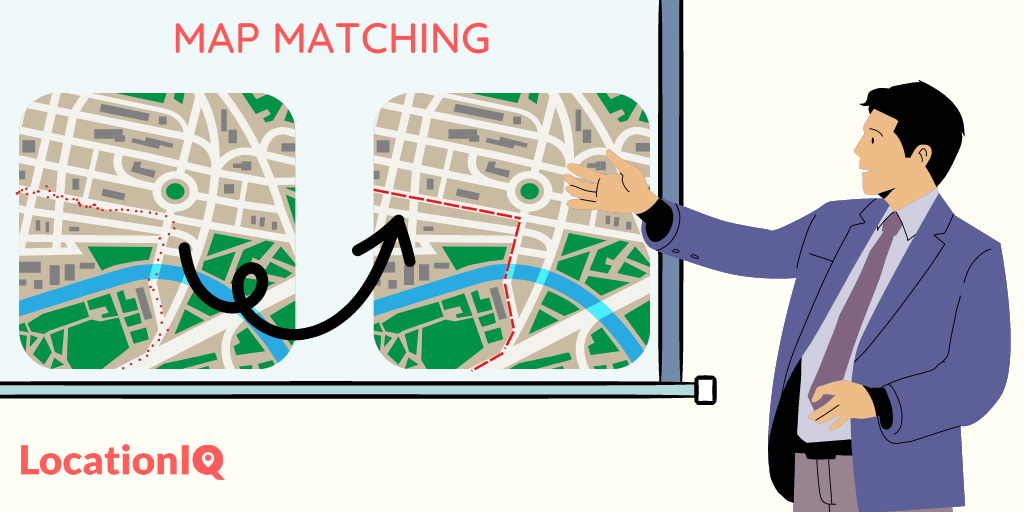If you want to enhance the user experience of your website or speed up your mobile app, considering your map choices is a good place to start. Sure, dynamic maps are interactive and feature-rich, but there are times when a more traditional, low-tech solution like a static map is a better fit.
Static maps are simple and fast – they don’t require a mapping library or SDK and can be displayed anywhere images can. These maps can be created with just a few lines of code, making them an ideal option for scenarios where you need a quick and cost-effective solution. The other advantage of static maps is their speed. Static maps are generally lighter than dynamic maps because they are made up of simple images and don’t contain any interactive components. Static maps don’t allow for any user interaction, which makes it possible to drastically reduce size and loading times. The typical file size for a static map can be between 10 kilobytes and 100 kilobytes, which is a lot lighter than dynamic maps. From your end user’s perspective – this translates to a tenth of a second in load times, while dynamic maps can take a few seconds.
Overview
| Feature | Static Map Tiles | Dynamic Map Tiles |
|---|---|---|
| Speed | Faster | Slower |
| Customization | Limited | More Customizable |
| Cost | Less Expensive | More Expensive |
| Maintenance | Lower Maintenance | Higher Maintenance |
| Compatibility | Universally accessible | Wide but Limited |
| User Interactivity | None | Interactive |
In this post, we explore the most common use cases for static maps so you can optimize your website/ app by replacing dynamic maps with static where possible.
Use cases

On real estate websites, maps serve as an important tool for users to locate and explore properties, neighborhoods, and surrounding areas. The process begins on the homepage, where users are prompted to input the location of their interest. The search results are then displayed on a page with a map, showcasing properties in the area via markers. Utilizing the map’s interactivity features, such as zoom and filters, users can refine their search results. Selecting a property from the results takes the user to a page with detailed information about the property. This page also provides information about the neighborhood and the option to contact the property’s agent or request additional information. In conclusion, maps play a crucial role in facilitating the navigation of real estate websites and helping users make informed decisions about buying or renting properties.
| Use Case | Explanation | Map Type |
|---|---|---|
| Property listings | Customers need to be able to easily search for properties based on location, price, size, and other criteria. | Dynamic |
| Property locations | Customers simply need to see the general location of the properties without the need for interactivity. | Static |
| Property boundaries | Provides a clear and easy-to-understand visual representation of the property boundaries without the need for customer interaction. | Static |
| Neighborhood information | Customers need to be able to easily find and explore information about the neighborhood. | Dynamic |
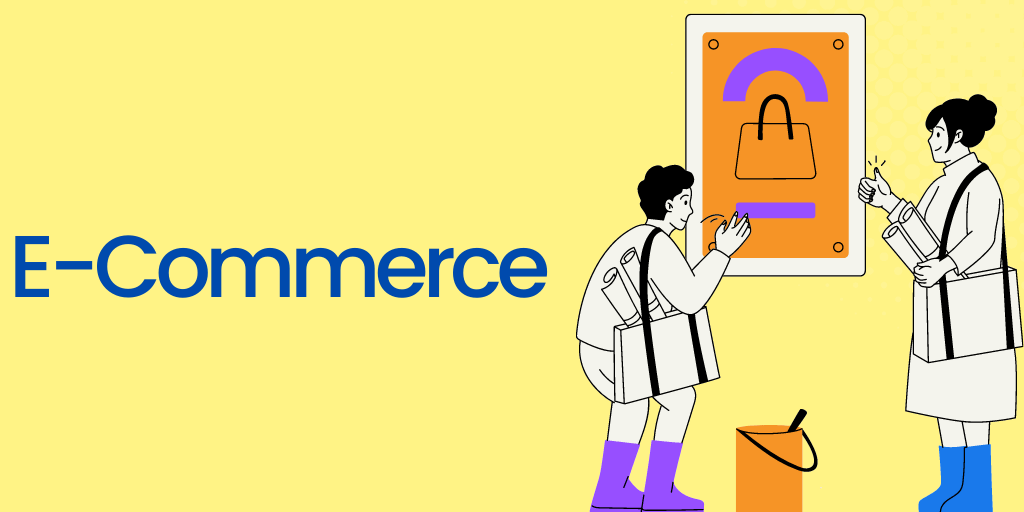
Maps assist individuals using ecommerce websites in visualizing the accessibility of physical stores, pick-up points, and delivery areas. The process begins either from the main page or a store-locator page, where the individual provides their location information. This allows the user to find nearby outlets and view them on a map. By utilizing the zoom and filter options, customers can identify the store or delivery area that is most suitable for their needs. When a marker is selected, the hours, address, and contact information for the location becomes visible to the user. From there, the individual can either receive directions or confirm the chosen store or delivery area as their pick-up or delivery option. Upon making a purchase, the customer receives a receipt that includes a brief preview of the source and destination of the item.
| Use Case | Explanation | Map Type |
|---|---|---|
| Store locator | Customers need to be able to easily find and get directions to the store location nearest to them. | Dynamic |
| Real-time delivery mapping | Customers need up-to-date information on their delivery location. | Dynamic |
| Product mapping | Provides a general overview of the locations, no need for customer interaction. | Static |
| Delivery status updates and receipts | Provides a clear and easy-to-understand visual representation of the delivery route without the need for customer interaction. Helps build trust by showing customers the delivery route. | Static |
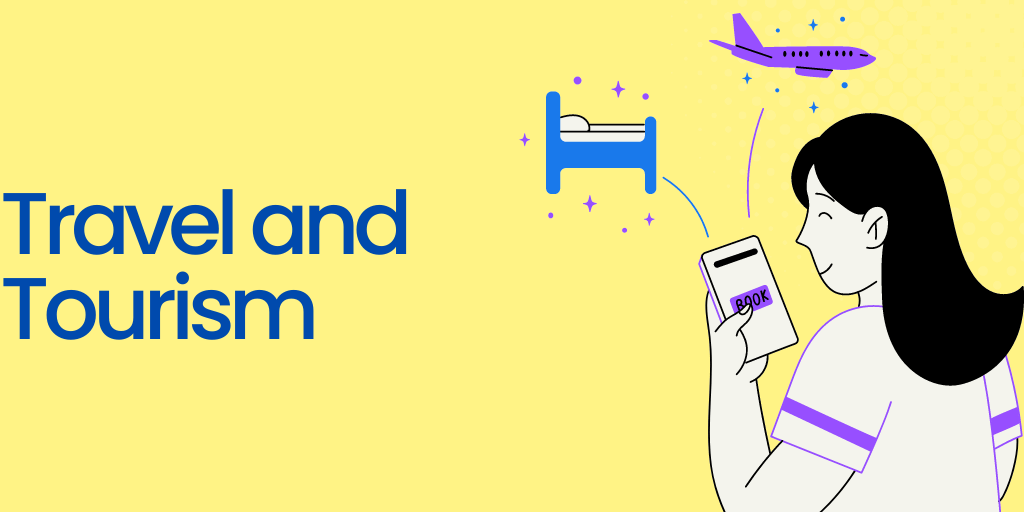
Maps are an extremely important element of a travel website, providing users with a visual representation of the destination and points of interest. When users visit a travel website, they usually expect a ‘Destination’ input box. Once entered, users can be taken to a page containing an interactive map of local attractions, hotels, and other interesting activities to do. Users can then narrow down their options by location, price, and other criteria. This also gives users a sense of distance from the place of stay, making it easier to plan the day. Clicking on a given point of interest shows information with photos, reviews and contact details. Once purchase is completed, the receipt includes a quick preview of the place of stay and the attractions to visit.
| Use Case | Explanation | Map Type |
|---|---|---|
| Destination mapping | Provides a clear and easy-to-understand overview of tourist destinations or attractions without the need for customer interaction. | Static |
| Itinerary mapping | Provides a clear and easy-to-follow visual representation of a tour route. | Static |
| Travel route planning | Allows customers to easily find and plan their travel route based on their preferences. | Dynamic |
| Accommodation mapping | Allows customers to easily find and compare accommodations based on location and other criteria. | Dynamic |

Maps are frequently used in fitness applications to monitor and display a user’s workouts, like running, bicycling, or striding. Users commonly begin using the app by activating GPS tracking. The application then uses GPS to observe movement and show data on a map in real time. Moreover, the map shows the user’s starting spot, recent location, and the path taken. After the activity is finished, the app can give a quick review of the performance, such as the distance travelled, time passed, and calories burned. Additionally, users like to have their activity stored so it can be reviewed later.
| Use Case | Explanation | Map Type |
|---|---|---|
| Route tracking | Allows users to see their progress in real-time and track their route with accuracy. | Dynamic |
| Route planning | Allows users to easily find and plan their route based on their preferences. | Dynamic |
| Location-based challenges | Provides a clear and easy-to-understand visual representation of the route or landmark without the need for user interaction. | Static |
| Workout tracking and analysis | Provides a clear and easy-to-understand visual representation of the routes taken and the user’s performance over time. | Static |
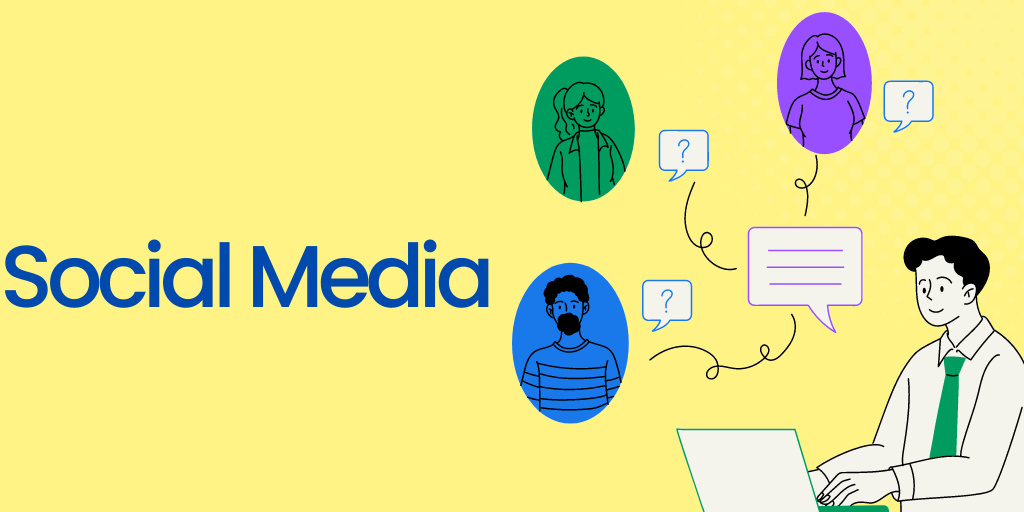
Social media platforms utilize maps as a tool to connect users with each other and events around them. By using the map view, users can see where a photo was posted, providing more context to the image. When looking for specific events or locations, the map displays nearby happenings, making it easier for users to explore their surroundings. With just a click on a specific location, users can gain access to reviews, photos, and other information shared by others. Overall, maps on social media provide a unique way for individuals to find interesting places and connect with others who have similar interests.
| Use Case | Explanation | Map Type |
|---|---|---|
| Location tagging | Provides context for the post without the need for customer interaction. | Static |
| Event mapping | Provides a clear and easy-to-understand visual representation of the event location. | Static |
| Group mapping | Provides context for the group without the need for customer interaction. | Static |
| Friend mapping | Allows users to easily find and connect with friends based on location. | Dynamic |
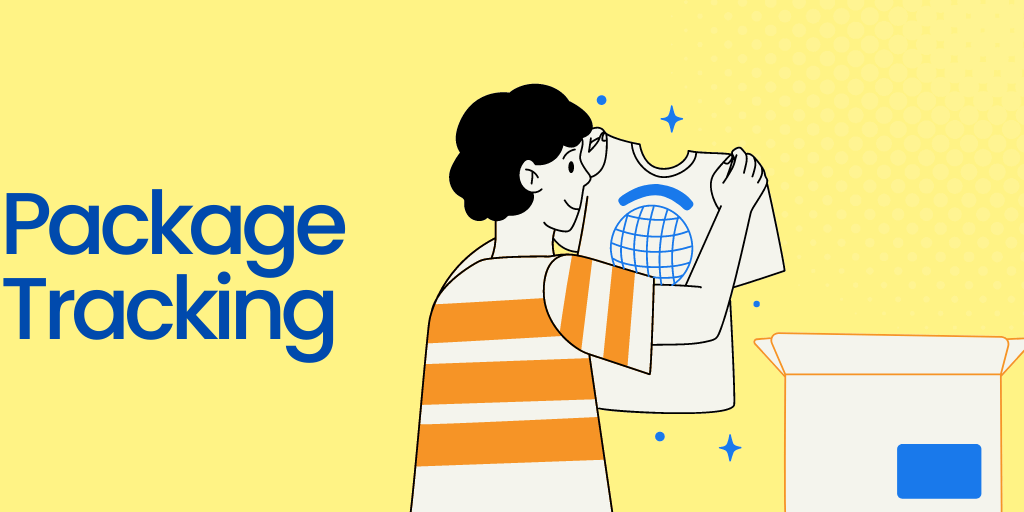
Maps are often used on package tracking websites to provide customers with a visual representation of the location of their package. The journey of a user typically starts with them entering their tracking number or package details on the website. The website then displays a map showing the current location of the package, as well as its journey history. Users can view the delivery route on the map, including the starting point, stops, and final destination. They can also zoom in and out of the map to see more detail or get a wider view of the package’s journey. This also provides context on progress of shipment and estimate the time of delivery.
| Use Case | Explanation from a customer’s perspective | Map Type |
|---|---|---|
| Package routing | Allows a user to see the overall route the package is taking from the origin to the destination. Gives users a better understanding of how long it will take for package to arrive. | Static |
| Delivery status updates | Keeps users updated on the real-time location of package and its delivery status. | Dynamic |
| Delivery route | Helps users to see the route taken by the delivery driver so they know how packages are being transported. | Static |
| Service area mapping | Shows users the areas where the package tracking company offers delivery services. Users can confirm if packages can be delivered to a desired location. | Static |
There you have it! A general overview of what maps matter and what kind — ofcourse, it is important to carefully consider the specific requirements and goals of a project before making a decision on which type of map to use. That being said, if you’re not implementing static maps when appropriate, you’re not utilizing your resources to their full potential. We hope this post assists you in choosing the perfect match for your project.
Next Steps
If you’re interested in learning more about static maps, or are confused about how to use static maps in combination with dynamic, reach out to us at LocationIQ