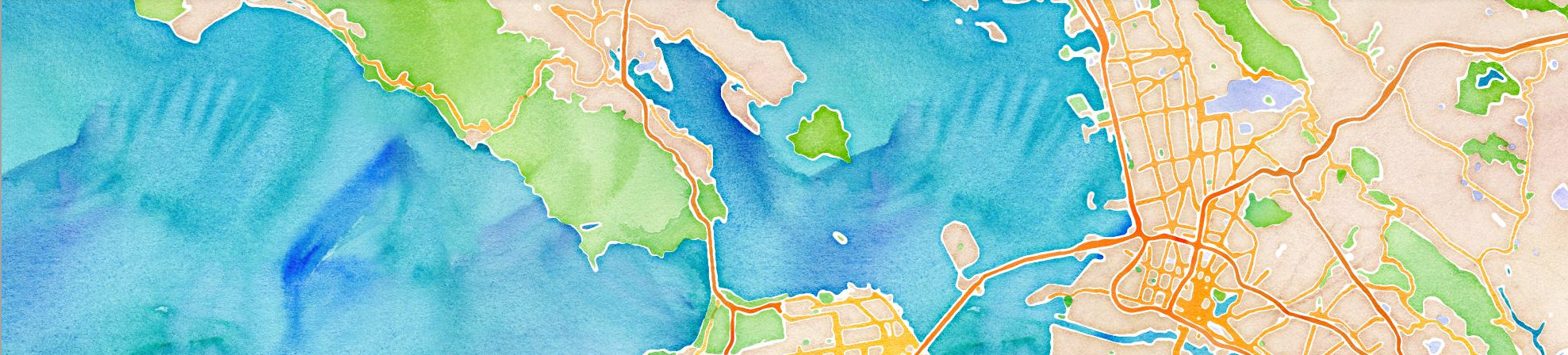I’m absolutely thrilled to share some exciting news. At LocationIQ, we’ve always believed in making LocationAPIs accessible and scalable for small and large businesses worldwide. Today, we kickstarting an exciting partnership – We’ve joined forces with MapPress, a leading WordPress plugin that makes it easy to add maps and directions to your wordpress. In this blog post, I’ll guide you through the ins and outs of this partnership and what it means for the WordPress enthusiasts out there.
MapPress: The Go-To WordPress Mapping Solution
When it comes to effortlessly enhancing your WordPress website with maps, directions, and location-based functionalities, MapPress stands as the ultimate choice. Trusted by a multitude of WordPress users, MapPress offers a robust suite of features that seamlessly transform your website into an interactive and location-savvy platform. With custom icons and markers, mashup maps for comprehensive location views, customizable info popups, the ability to generate maps from custom fields, and an array of advanced functionalities, MapPress caters to diverse mapping needs. Its user-friendly interface and extensive feature set make it the top choice for both beginners and seasoned developers seeking to enrich their websites with interactive maps and geolocation capabilities.
The Partnership: LocationIQ Meets MapPress
The integration of LocationIQ APIs increases the options users have with MapPress’s plugin. Whether you’re a seasoned developer or a non-technical WordPress enthusiast, this will make location APIs more accessible than ever. Whether you need to create a store locator for your retail business, manage listings for a real estate website, or provide interactive maps for event planning, this makes it easier for you to execute.
How to Get Started
Step 1: Sign Up for LocationIQ: Navigate to the LocationIQ website (https://locationiq.com/) on your web browser. On the LocationIQ homepage, click on the “Sign Up” button at the top right corner of the screen.
Step 2: Login to the dashboard & Copy Access Token: Once you are logged in, you will find your Access Token on the LocationIQ Dashboard under the API Access Tokens tab. This token will be required to access LocationIQ APIs. Click the Show Token button to view your Access Token
Step 3: Paste Access Token in MapPress: Navigate to MapPress settings and insert your LocationIQ token. MapPress’s documentation is available here
That’s it! You’re ready to get started.
Our partnership with MapPress brings an exciting opportunity for WordPress users to take their websites to the next level with enhanced mapping and geolocation capabilities. Integration of LocationIQ APIs with MapPress simplifies the process of incorporating interactive maps, store locators, and more!. I hope this tutorial has been helpful – feel free to explore the other APIs offered by LocationIQ to enhance your location-based projects. Happy mapping!