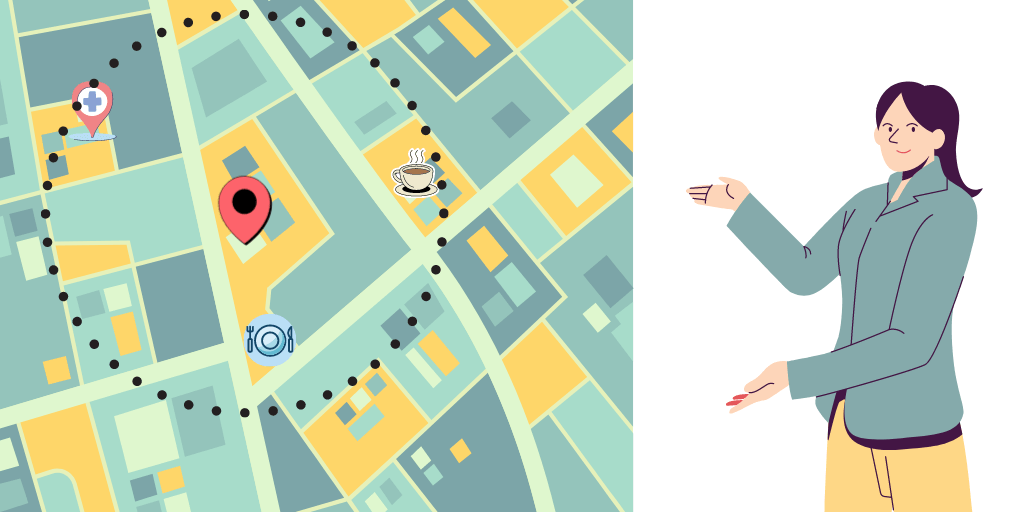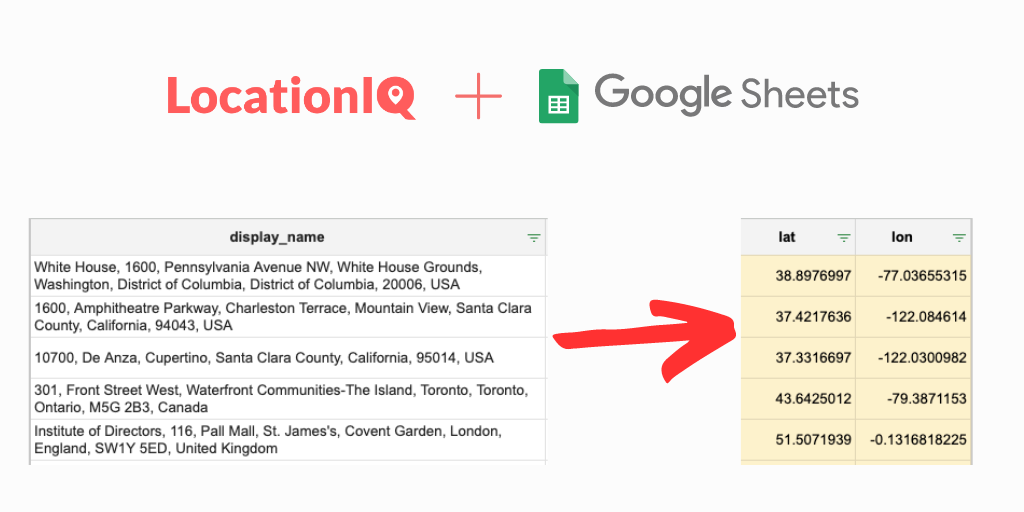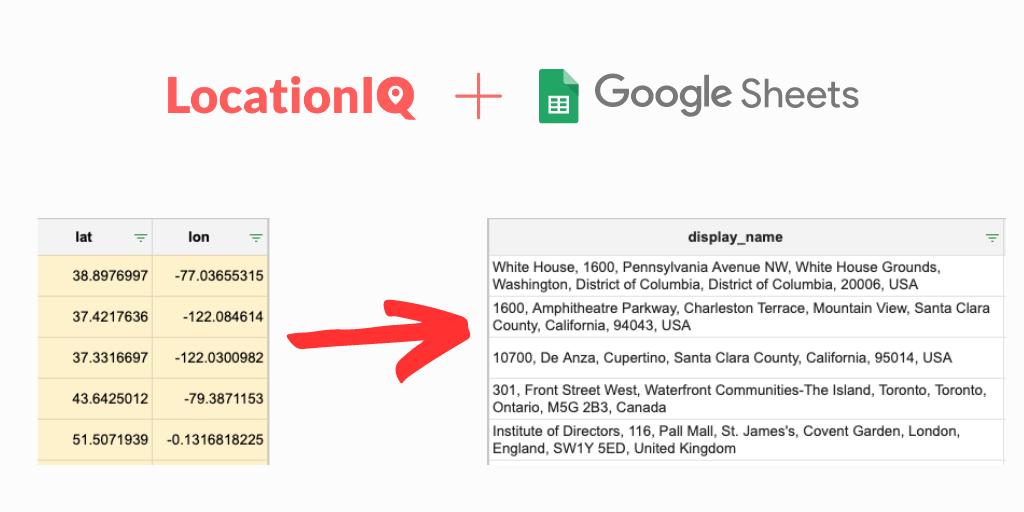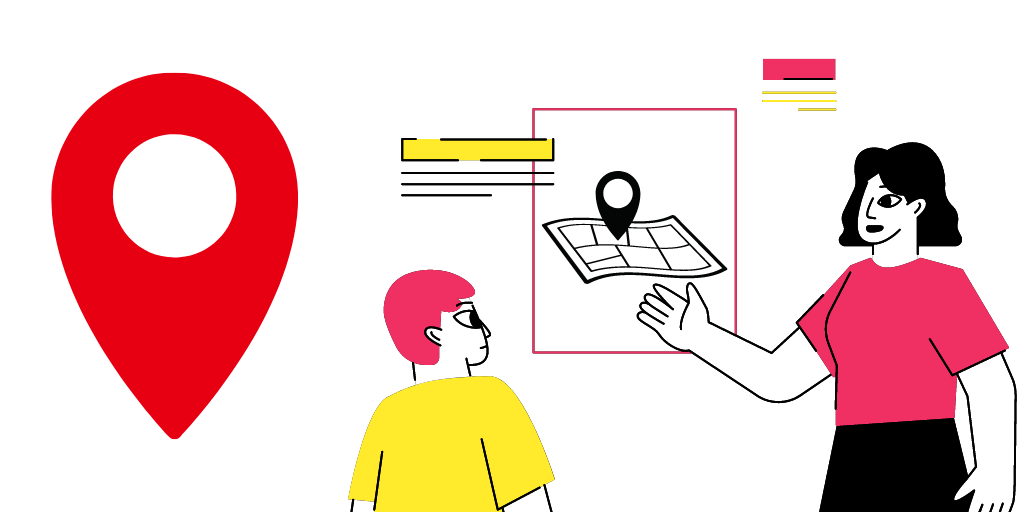Are you looking to create location-based applications that give users relevant points of interest (POIs) around a chosen location? Perhaps you’re already familiar with POI APIs, but are looking for one that’s reliable, accurate, and easy to use. That’s where LocationIQ’s Nearby-Points of Interest API comes in. In this post, we’ll go through everything you need to know about LocationIQ’s Nearby-POI API, including what it is, how to use it, and how it works. Whether you’re a seasoned developer or just starting out, this guide will provide you with the information you need to integrate this API into your application and provide your users with a more personalized and informative experience.
We’ll start with an overview of the Nearby-POI API and why it’s useful. Then, we’ll take you through the steps for using the API. We’ll then dive into the technical details of how the API works, including how it determines which POIs to return and the algorithms used to improve the accuracy of results. Finally, we’ll explore the advantages & unique features. By the end of this post, you’ll have a good understanding of how the Nearby-POI API works and how it can be used to enhance your platform. So, let’s get started!
What is Nearby POI API?
Nearby Points of Interest (POI) is an API that helps developers create hyperlocal user experiences. The API helps find nearby places of interest based on a user’s location. These places could include restaurants, gas stations, landmarks, and more. The API works by taking a user’s location information and searching for nearby points of interest that match specific search criteria. It then returns a list of these nearby places to the application, allowing the user to see what’s around them and make informed decisions about where to go or what to do next.
Developers can use this API to make their applications more useful and user-friendly, by providing users with personalized recommendations based on their location and preferences.
What does Nearby POI API do?
Let’s say that you’re developing a travel app that helps users plan their trips and discover new places. One key feature you want to include is the ability for users to find nearby points of interest based on their location. Here’s an example of how you could use LocationIQ’s Nearby-POI API in your app:
- User opens the travel app and allows it to access their location information.
- The app uses the LocationIQ API to retrieve the user’s current latitude and longitude coordinates.
- The app makes an API request to the Nearby-POI endpoint, specifying the user’s coordinates, a search radius of 1km, and the type of POIs they are interested in (e.g. restaurants, museums, parks).
- LocationIQ’s API returns a list of nearby POIs that match the specified criteria.
- The app displays this list of nearby POIs to the user, along with additional information such as ratings, reviews, and photos.
- The user can then browse the list of POIs and select one to learn more about it or navigate to it using their preferred mapping app.
Using the Nearby-POI API in this way, you can provide users with personalized recommendations for nearby places to eat, visit, or explore based on their current location. This can help users make the most of their trip and discover new and interesting places they might not have known about otherwise.
How to use LocationIQ’s nearby POI API?
Sure! Let’s walk through an example of how LocationIQ’s Nearby-POI API works, step by step:
- First, we need to register for a free LocationIQ account to obtain an API key, which we will use to make API requests. Once we have our API key, we can start making API requests to the Nearby-POI endpoint.
- Let’s say that we want to find nearby coffee shops in New York City. We’ll start by getting the latitude and longitude coordinates for a location in New York, such as Times Square. We can do this using the Geocoding API from LocationIQ:
https://api.locationiq.com/v1/autocomplete.php?key=YOUR_API_KEY&q=Times%20Square&limit=1This API request returns a response containing the latitude and longitude coordinates for Times Square:
{
"place_id": "554901",
"licence": "https://locationiq.com/attribution",
"osm_type": "way",
"osm_id": "16744323",
"boundingbox": [
"40.7554166",
"40.7582456",
"-73.9869169",
"-73.9824298"
],
"lat": "40.7566798",
"lon": "-73.9869369",
"display_name": "Times Square, Manhattan Community Board 5, Manhattan, New York County, New York, 10036, United States",
"class": "place",
"type": "square",
"importance": 0.94756864099728
}From this response, we can see that the latitude and longitude coordinates for Times Square are 40.7566798 and -73.9869369, respectively.
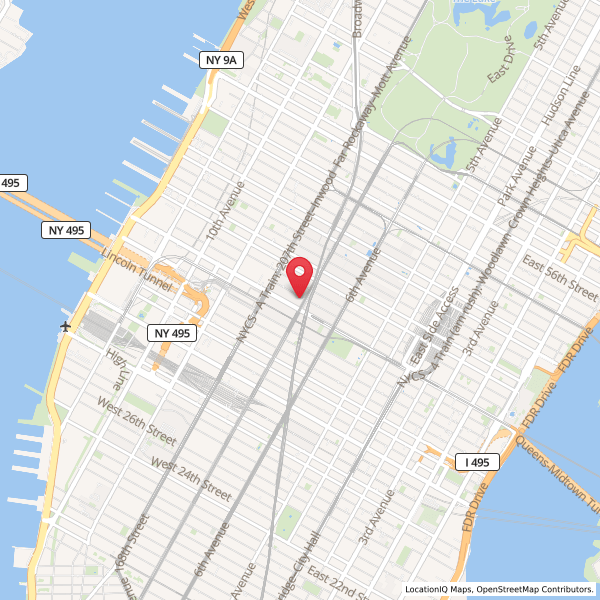
Sure! Let’s continue with step 3:
- Next, we’ll make an API request to the Nearby-POI endpoint, specifying the latitude and longitude coordinates we just obtained, a search radius of 500 meters, and the type of POI we’re interested in (in this case, coffee shops):
https://api.locationiq.com/v1/nearby?key=YOUR_API_KEY&lat=40.7566798&lon=-73.9869369&radius=500&tag=cafeThis API request returns a list of nearby coffee shops within a 500-meter radius of Times Square:
[
{
"place_id": "39877734",
"licence": "https://locationiq.com/attribution",
"osm_type": "way",
"osm_id": "332579394",
"boundingbox": [
"40.7579783",
"40.7583679",
"-73.9834871",
"-73.9831463"
],
"lat": "40.75816645",
"lon": "-73.98331740518576",
"display_name": "Caffe Bene, 45th Street, Theater District, Manhattan Community Board 5, Manhattan, New York County, New York, 10036, United States",
"class": "amenity",
"type": "cafe",
"importance": 0.101
},
{
"place_id": "90243269",
"licence": "https://locationiq.com/attribution",
"osm_type": "node",
"osm_id": "9112112996",
"boundingbox": [
"40.7571827",
"40.7571827",
"-73.9860209",
"-73.9860209"
],
"lat": "40.7571827",
"lon": "-73.9860209",
"display_name": "McDonald's, 46th Street, Theater District, Manhattan Community Board 5, Manhattan, New York County, New York, 10036, United States",
"class": "amenity",
"type": "fast_food",
"importance": 0.201
},
{
"place_id": "38560570",
"licence": "https://locationiq.com/attribution",
"osm_type": "way",
"osm_id": "29243621",
"boundingbox": [
"40.7556455",
"40.7566153",
"-73.9862218",
"-73.9853315"
],
"lat": "40.75613605",
"lon": "-73.98577655693697",
"display_name": "Starbucks, Broadway, Theater District, Manhattan Community Board 5, Manhattan, New York County, New York, 10036, United States",
"class": "amenity",
"type": "cafe",
"importance": 0.101
},
...
]From this response, we can see that the API has returned a list of nearby coffee shops, along with various information about each shop, such as its latitude and longitude coordinates, display name, and importance.
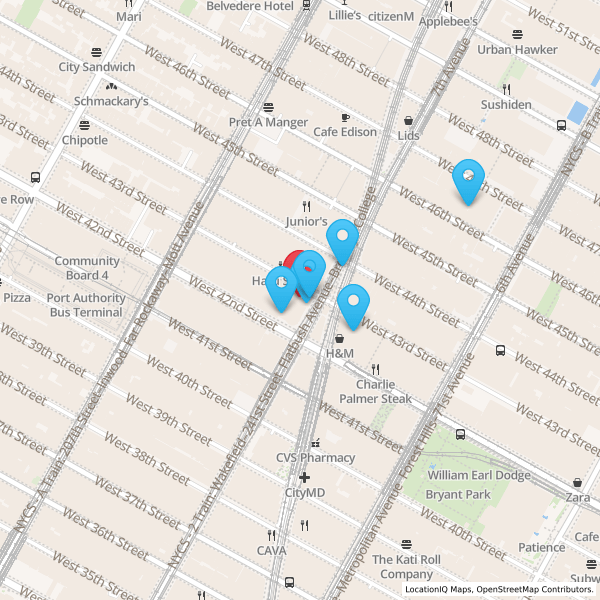
We can now use this information to display the nearby coffee shops to the user, perhaps by showing them on a map or in a list. We could also use this information to provide additional functionality, such as allowing the user to get directions to a specific coffee shop or to filter the results by various criteria.
Where is Nearby POI API used?
The LocationIQ Nearby-POI API can be used in a wide range of industries, such as travel, real estate, retail, advertising, and more. Here are some use cases for each industry:
- Travel: The Nearby-POI API can be used to help travelers find nearby points of interest such as tourist attractions, restaurants, and hotels. For example, a travel app could use the API to show users nearby landmarks or other attractions based on their location.
- Real Estate: Real estate agents can use the Nearby-POI API to show nearby points of interest to potential homebuyers. For instance, they can show nearby schools, parks, shopping centers, and other amenities that may be of interest to homebuyers.
- Retail: Retailers can use the Nearby-POI API to identify potential new store locations based on nearby points of interest. For example, they could use the API to identify areas with high foot traffic near popular coffee shops, malls, or other businesses.
- Advertising: Marketers can use the Nearby-POI API to target users based on their location and nearby points of interest. For instance, they could use the API to show ads to users who are near a certain type of business, such as a restaurant or shopping center.
- Logistics: Logistics companies can use the Nearby-POI API to optimize routes for deliveries or pickups. For example, they could use the API to identify the nearest warehouse, truck stop, or other location based on the location of their vehicles.
Overall, the Nearby-POI API can be useful in any industry that needs to identify nearby points of interest and provide relevant information or services based on that data.
In conclusion, the LocationIQ Nearby-POI API is an awesome tool that can be used by businesses and developers to identify nearby points of interest based on location data. If you’re building a travel app, optimizing logistics routes, targeting users with relevant ads, or have any other location-based needs, the Nearby-POI API can help you provide better experiences and more relevant information to your users.
If you’re not already a LocationIQ user, we encourage you to sign up! You’ve have access access to a suite of powerful location-based APIs that can help you build innovative and exciting applications that leverage the power of location data. With a range of pricing options and flexible plans to fit your needs, getting started with LocationIQ is easy and affordable. So what are you waiting for? Sign up today and get started! We can’t wait to see what you create.