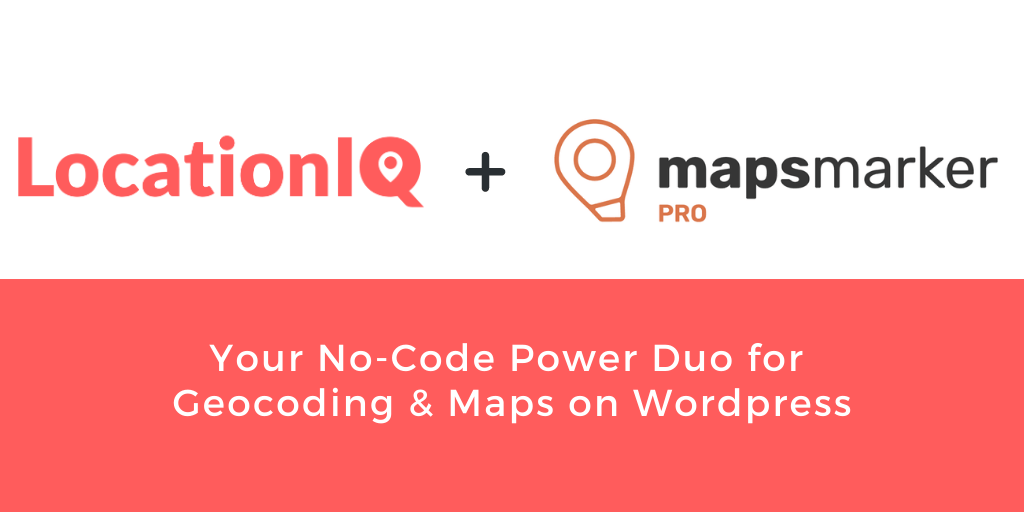We are thrilled to announce our partnership with Maps Marker Pro – a wordpress plugin that makes it super-simple for anyone to manage geolocation data.
Robert Harm, founder Maps Marker Pro reached out to us in search of an affordable geolocation solution for his users (if they opt to go for it). We did a bit of our own research and were pleasantly surprised by a ton of plug-&-play features of the Maps Marker Pro plugin. We were able to integrate maps and addresses without spending any time on the documentation. We were also impressed by the active bug bounty program, a strict privacy policy and security audits undertaken by the MapsMarker team via a third party. Continuing a discussion with Robert on partnership was an obvious outcome.
In short, if you run a WordPress website for your business and need to geocode addresses/coordinates or just need a simple map with directions to your store, Maps Marker Pro is the plugin for the job!
We’re extremely happy to be working with Robert & team and wish Maps Marker Pro only the best!
A quick guide on the Maps Marker Pro-LocationIQ integration:
Register at LocationIQ
- Go to https://locationiq.com/register
- You will receive a private token. Do not share this private token with anyone and do not expose it publicly
Create an access token
- Login at https://my.locationiq.com/dashboard/login with your Email and token
- Navigate to “Account details” and create an access token by clicking on “Create access token”
- Copy your “Access token” to the clipboard
Integration with Maps Marker Pro
- Login to your WordPress site
- Head to Maps Marker Pro / Settings / Geocoding / LocationIQ
- Paste the access token there
Ready to go!
That’s all there is – it’s that simple.
Need help with anything? Reach out to us at [email protected]