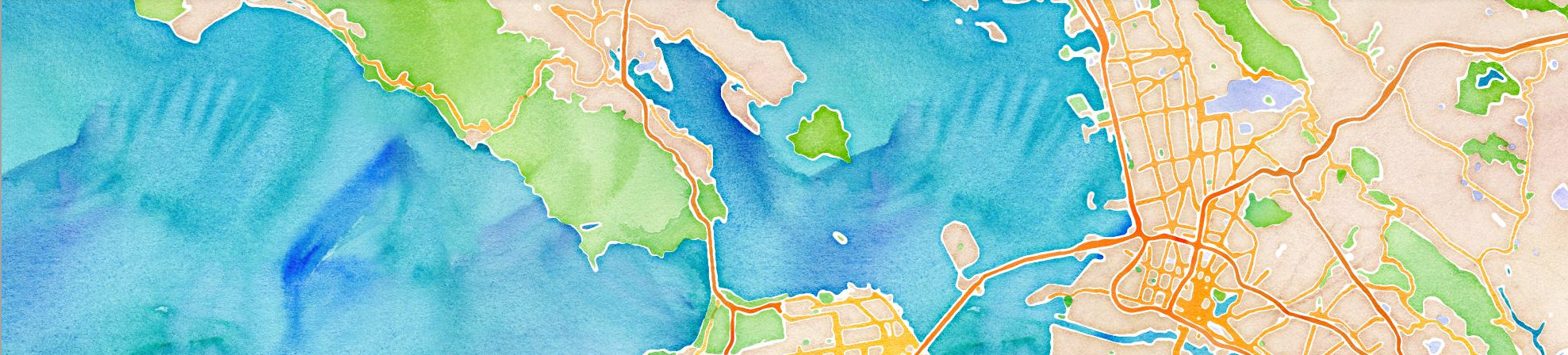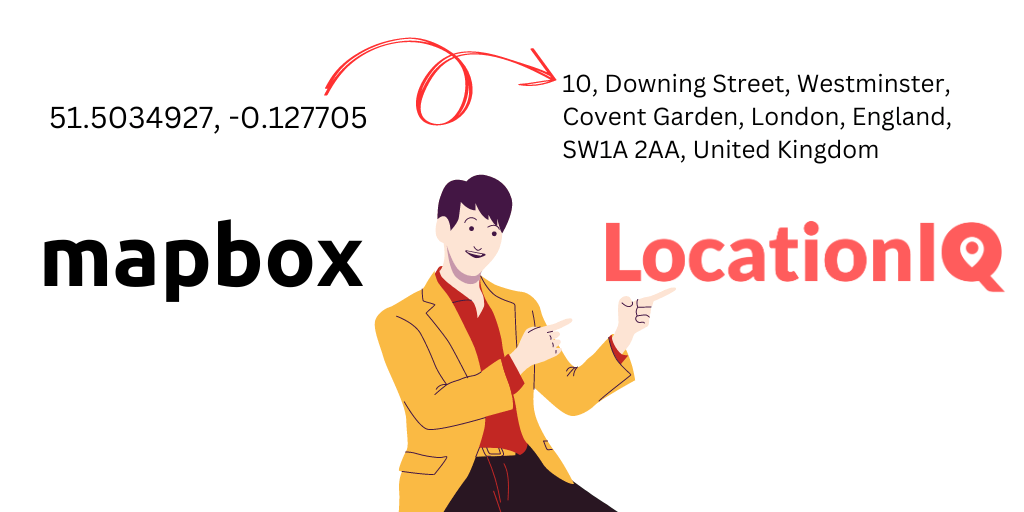Reverse geocoding APIs are an essential tool for developers looking to convert latitude and longitude coordinates into human-readable addresses. While Mapbox’s reverse geocoding API is a popular choice, there are several reasons why you may want to consider switching to an alternative provider. If you’re looking for a reliable and cost-effective alternative, LocationIQ’s reverse geocoding API could be just what you need. In this blog post, we’ll take you through the process of migrating from Mapbox’s reverse geocoding API to LocationIQ’s reverse geocoding API. Whether you’re a developer or a business looking to enhance your location-based services, this guide will provide you with all the information you need to make the switch seamlessly.
Difference in Query URL:
Mapbox:
https://api.mapbox.com/geocoding/v5/mapbox.places/-122.4224,37.7749.json?access_token=YOUR_MAPBOX_ACCESS_TOKENLocationIQ:
https://us1.locationiq.com/v1/reverse?key=YOUR_LOCATIONIQ_ACCESS_TOKEN&lat=37.7749&lon=-122.4224&format=jsonAs you can see, the query URLs are quite different. Mapbox’s query URL starts with “https://api.mapbox.com” and contains the version number of the API, followed by “geocoding” and “mapbox.places”. On the other hand, LocationIQ’s query URL starts with “https://us1.locationiq.com/v1/reverse?” and contains the API key, latitude, longitude, and format parameters.
Differences in Query Parameters and URL Elements:
Now, let’s take a closer look at the query parameters and URL elements for both APIs.
| Component | Mapbox | LocationIQ |
|---|---|---|
| Base URL | https://api.mapbox.com | https://us1.locationiq.com/v1/reverse? |
| Endpoint | geocoding | reverse.php |
| Access Token/API Key | Required | Required |
| Coordinates | Separated by comma | Separated by “&lat=” and “&lon=” |
| Format | json, xml, or geojson | json, xml |
| Language | Optional, default is English | Optional, default is English |
| Limit | Optional, default is 5 | Optional, default is 1-10 |
| Radius | Optional, default is 0 | Optional |
| Country | Optional | Optional |
| State | Optional | Optional |
| Postal Code | Optional | Optional |
As you can see, the query parameters and URL elements are quite different for both APIs. However, the core parameters such as the access token/API key, coordinates, and format remain the same.
Differences in Output Labels:
The output labels are also different for both APIs. Here is a comparison of the output labels for the same location using both APIs.
| Element | Mapbox | LocationIQ |
|---|---|---|
| Address | place_name | display_name |
| Street | text | road |
| City | place_name, context | city |
| State | place_name, context | state |
| Country | place_name, context | country |
| Postal Code | text | postcode |
As you can see, the output labels for the same location are different for both APIs. However, the core output such as the address, street, city, state, country, and postal code remain the same.
Examples of Query Requests:
Here are two examples of query requests for Mapbox and LocationIQ for the same location.
Mapbox
import requests
import json
url = 'https://api.mapbox.com/geocoding/v5/mapbox.places/-122.4224,37.7749.json?access_token=YOUR_MAPBOX_ACCESS_TOKEN'
response = requests.get(url)
data = json.loads(response.text)
address = data['features'][0]['place_name']
street = data['features'][0]['text']
city = data['features'][0]['context'][0]['text']
state = data['features'][0]['context'][1]['text']
country = data['features'][0]['context'][2]['text']
postal_code = data['features'][0]['text']
print(address, street, city, state, country, postal_code)LocationIQ
import requests
import json
url = 'https://us1.locationiq.com/v1/reverse?key=YOUR_LOCATIONIQ_ACCESS_TOKEN&lat=37.7749&lon=-122.4224&format=json'
response = requests.get(url)
data = json.loads(response.text)
address = data['display_name']
street = data['address']['road']
city = data['address']['city']
state = data['address']['state']
country = data['address']['country']
postal_code = data['address']['postcode']
print(address, street, city, state, country, postal_code)Comparison of Output Formats:
There are significant differences in the output formats between Mapbox and LocationIQ. The main ones being:
- Mapbox returns a “type” field indicating the type of the response, while LocationIQ does not include this field.
- Mapbox includes a “features” array containing information about the location, while LocationIQ includes a “place_id” field and an “address” object containing the address information.
- Mapbox includes a “context” array providing additional information about the location, such as the neighborhood, city, region, and country. LocationIQ does not provide this information directly, but it is included in the “address” object.
- Mapbox provides a disclaimer and attribution information in the response, while LocationIQ includes this information in a separate field called “licence”.
These differences in output format may require changes to your code when transitioning from Mapbox to LocationIQ. Be sure to review the output format of your existing code and make any necessary modifications to ensure compatibility with LocationIQ’s API.
Best Practices
When transitioning from one geocoding API to another, it is important to follow some best practices to ensure a smooth transition. Here are some best practices to consider:
- Start by testing the new API on a small scale before integrating it into your application.
- Ensure that the API you are switching to provides similar or better functionality than the one you are switching from.
- Check the pricing and usage policy differences between the two APIs to make an informed decision.
- Update your code and documentation to reflect the changes in the API.
- If you are using a third-party library or SDK, make sure to update it or look for an alternative that supports the new API.
Pricing and Policy Differences:
| Particulars | Mapbox | LocationIQ |
|---|---|---|
| Pricing for 100k/month | $499 | $0 |
| Pricing for 300k/month | $1,499 | $49 |
| Pricing for 750k/month | $3,749 | $99 |
| Pricing for 3 Million/month | $14,995 | $350 |
| Caching Policy | Restrictive | Cache for as long as you’re subscribed |
| Licensing | Proprietary | Open Source data |
| GDPR Compliance | Yes | Yes |
| Flexibility to use in combination with other APIs | Limited | High |
In conclusion, migrating from Mapbox’s Reverse Geocoding API to LocationIQ can provide several benefits, including lower costs, better performance, and more comprehensive data coverage. By carefully considering the specific needs and use cases of your application, you can make an informed decision about which provider to choose. If you’re looking for a reliable and cost-effective alternative to Mapbox, LocationIQ is definitely worth exploring. With its flexible pricing plans, robust API, and extensive feature set, it’s a great choice for developers and businesses looking to improve the accuracy and efficiency of their location-based services.
If you’re interested in trying out LocationIQ for yourself, why not sign up for a free account today? Fill in the registration form here and get started right away!