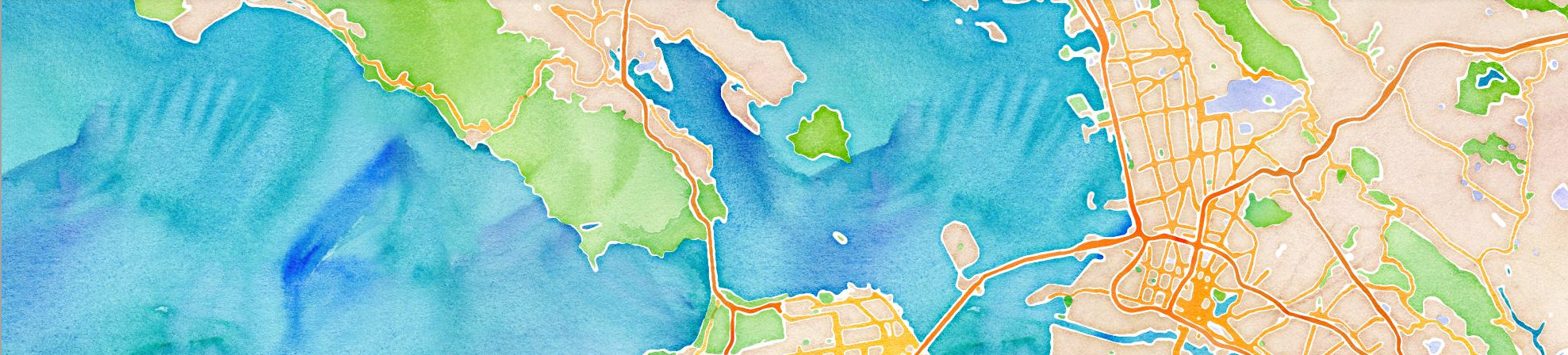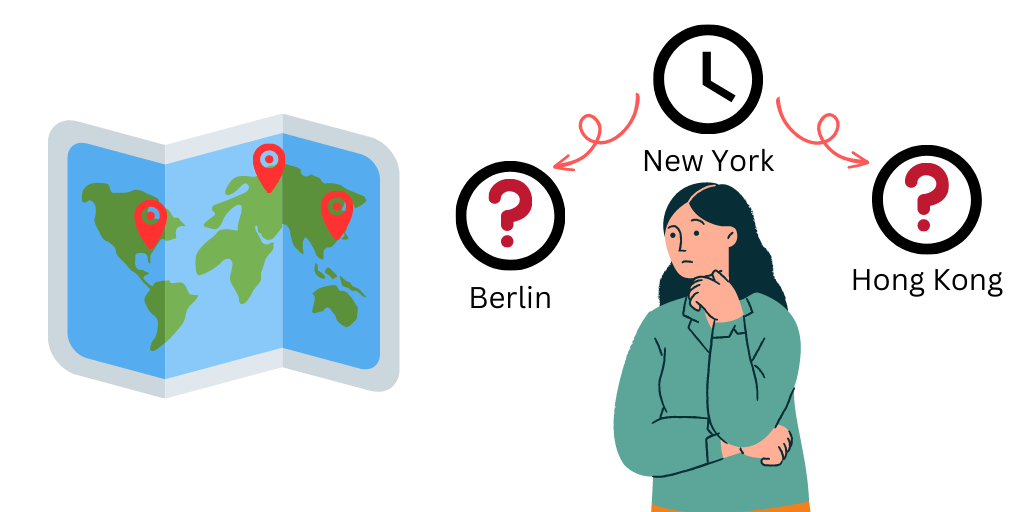Timezone information is an essential component of every app/ website that deals with time-sensitive data. Whether you’re building a scheduling app or tracking events across different time zones, timezone information is essential to ensure content accuracy and, in some cases, keep business operations running smoothly. One of the best ways to manage conversion of timestamps across time zones is via an API that allows developers to easily integrate this conversion functionality into their application. In this comprehensive guide, we’ll provide an in-depth overview of Timezone API. We’ll cover everything from how the API works, its features and benefits, and provide a step-by-step guide on how to use it. Additionally, we’ll also look at some best practices for using the API.
Why do we need a timezone API?
We need a timezone API to accurately determine and convert the time and date across different time zones. Timezone APIs allow applications to retrieve and display the correct time for any location in the world, making it an essential tool for businesses that operate globally or have a workforce that’s geographically spread out. A timezone API works behind the scenes to ensure that action and information passing through different timezones get translated correctly. This allows for messages and appointments to be scheduled at the correct and proper planning of travel between locations that involve different time zones. Below are some examples of how Timezone APIs are used across industries:
| Industry | Use case |
|---|---|
| Travel/hospitality | Travel platforms need to display local time of destination and convert reservation time to local time of destination |
| Finance | Financial Institutions require transactions to get processed at correct time in different time zones, handling discrepancies caused by daylight saving time changes |
| E-commerce | Ecommerce firms adjusting prices based on customer location, showing accurate shipping times based on delivery address time zone |
| Social media | Timestamping posts and messages based on user time zone, adjusting order of posts and messages based on time posted |
| Transportation | Displaying accurate arrival and departure times, adjusting for delays or changes caused by time zone differences |
| Health care | Scheduling patient appointments and medication schedules based on correct local time in different time zones |
| Education | Scheduling classes and exams at correct local time for students in different time zones, avoiding penalization for time zone differences |
How does a timezone API work?
To put it simply, a timezone API works on top of a database of time zones and their associated offsets from Coordinated Universal Time. It requires coordinates as input and outputs name of timezone, along with timezone identifier and offset from UTC. Let’s break it down:
- Timezone database: A timezone API needs a database of time zones and their corresponding UTC offsets, which are typically stored in the form of a timezone database file.
- Identify Timezone: The API uses the input of latitude and longitude of the desired location to determine its corresponding time zone identifier. The API then looks up the time zone identifier in its database to determine the UTC offset and any DST rules for that location.
- Offset calculation: Based on the UTC offset and DST rules, the API calculates the current time and date for the requested location. The DST rules vary across different regions, and the API uses the timezone database to determine if DST is in effect for the requested location. If DST is in effect, the API adjusts the UTC offset accordingly.
How to Use LocationIQ’s Timezone API
LocationIQ’s APIs use a combination of open source datasets behind its APIs. The Timezone API is a simple HTTP GET request that’s easy to integrate and use. A quick breakdown of how to do this:
- Access Token: You’ll need an Access Token to use LocationIQ’s timezone API. You can sign up for a free account and obtain the Access Token from the dashboard.
- Endpoint: The endpoint for timezone API is “https://us1.locationiq.com/v1/timezone?”. You’ll need to pass the following parameters in your API request:
- Access Token: Your LocationIQ Access token
- lat: The latitude of the location for which you want to retrieve the timezone
- lon: The longitude of the location for which you want to retrieve the timezone
- format: The format of the response (either xml or json)
- API request: Send an HTTP GET request to the API endpoint, passing in the required parameters. Here’s an example Python code snippet that sends an API request to retrieve the timezone information for a location:
import requests
# Set up the API endpoint and parameters
endpoint = "https://us1.locationiq.com/v1/timezone?"
lat = 37.7749
lon = -122.4194
key = "YOUR_ACCESS_TOKEN"
params = {"lat": lat, "lon": lon, "key": key, "format": "json"}
# Send the API request and retrieve the response
response = requests.get(endpoint, params=params)
# Extract the timezone information from the response
timezone = response.json()["timezone"]
utc_offset = response.json()["utc_offset"]This sends an API request to retrieve the timezone information for the coordinates (37.7749, -122.4194), passes your Access Token and then extracts the timezone and UTC offset information from the response.
- Parse the response: Once you have the response from the API, you can process the timezone information as needed in your application. For example, you could display the timezone information to the user or use it to perform timezone conversions
That’s it! With these steps, you can use LocationIQ’s timezone API to retrieve timezone information for any location in the world.
Best Practices for Using LocationIQ Timezone API
- Make sure you use the most accurate coordinates possible
- Consider implementing a caching for frequent locations if you want to reduce the number of API requests. You can cache using a service like Redis.
- Make sure your application handles errors gracefully and provides informative error messages to users.
- Make sure you check your API usage regularly and upgrade your plan if necessary to avoid hitting usage limits
- When making API requests, make sure to use HTTPS to encrypt your requests and responses. Additionally, consider using a Access Token restrictions to make sure only requests from approved HTTP Referrers and IP addresses get through successfully
In conclusion, timezone API is a crucial part of any application that deals with data across time zones. It helps developers accurately determine and convert time across different time zones. LocationIQ’s Timezone API provides all this via a simple HTTP GET request and is easy to integrate and use.
If you’re developing an app or website that requires timezone conversion, consider LocationIQ’s Timezone API. Sign up for a free account and start using it today!