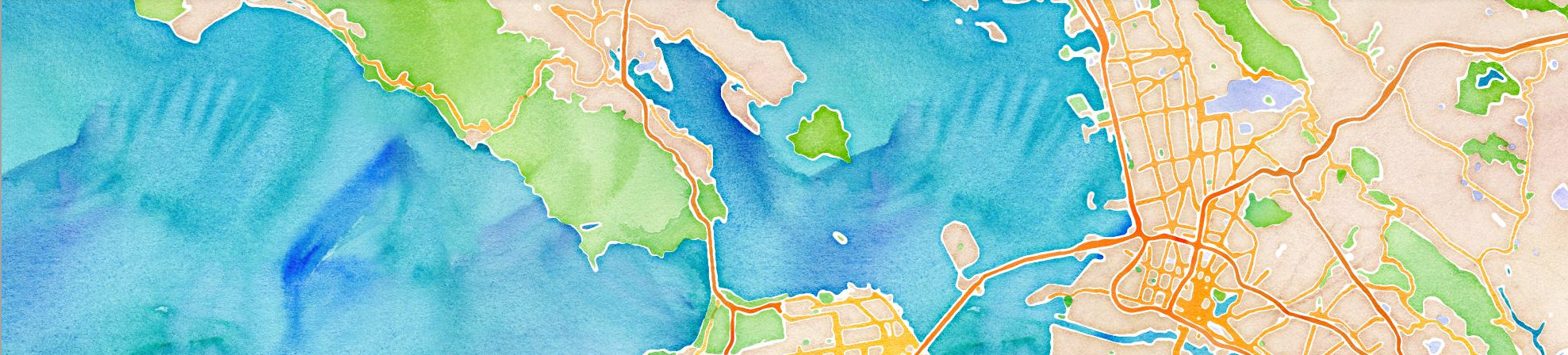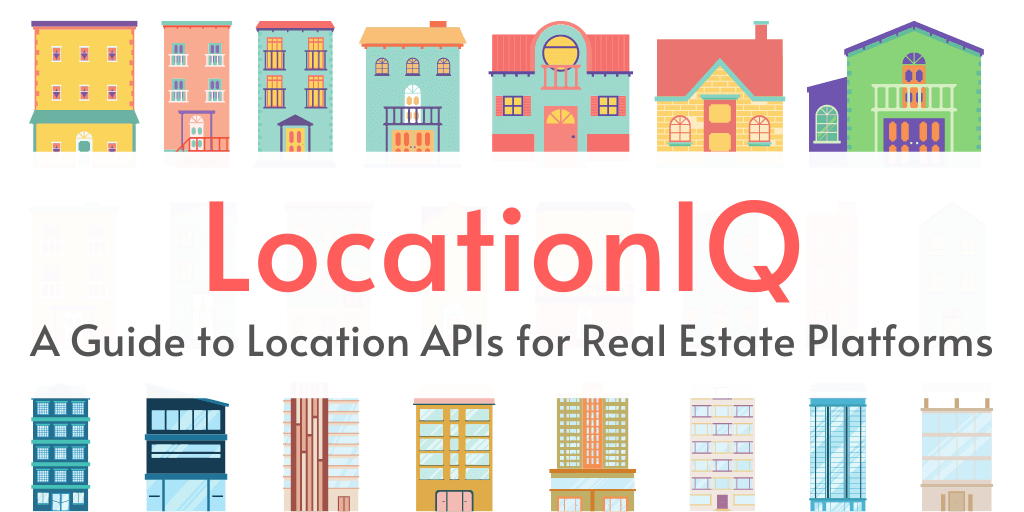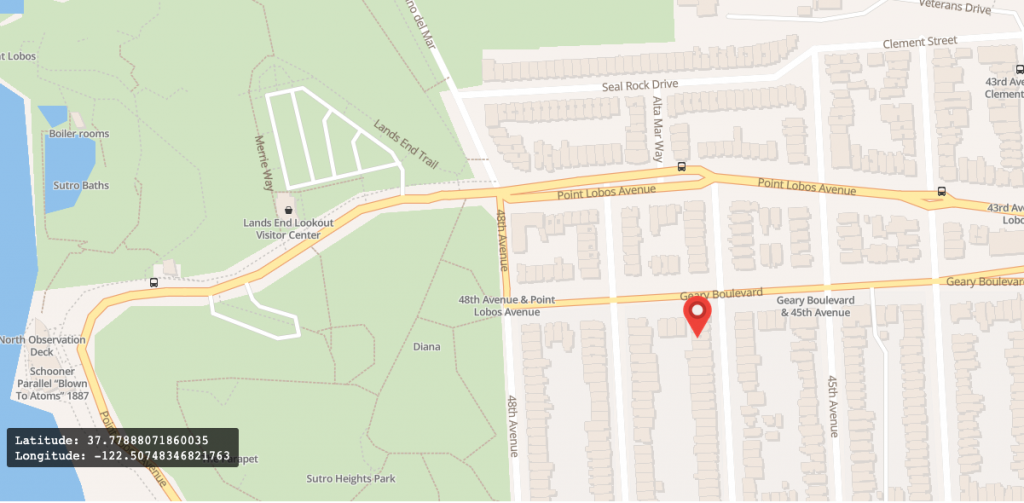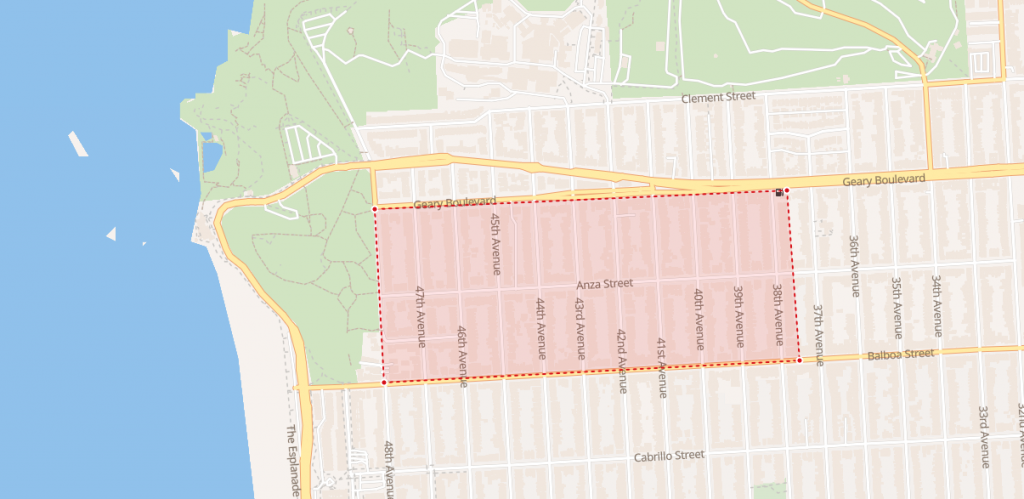If you’re a real estate professional, you know that the industry is highly competitive! With so many agents and brokers vying for the attention of buyers and sellers — how do you stand out? One way to differentiate is by offering a top-notch user experience on your website. This can include offering a sleek, easy-to-use design, featuring accurate, up-to-date listings, providing high-quality images and videos, and including additional resources such as property information and geographically relevant data.
In this post, we’ll explore the best practices for integrating geo-APIs into your real estate platform, as well as some of the key considerations to keep in mind. Whether you’re just getting started or looking for tips to improve your existing setup, this post has you covered.
1. Speed up the first step
The search bar is often the first point of interaction between visitors and your platform, so it’s essential that it provides an intuitive, user-friendly and efficient experience.
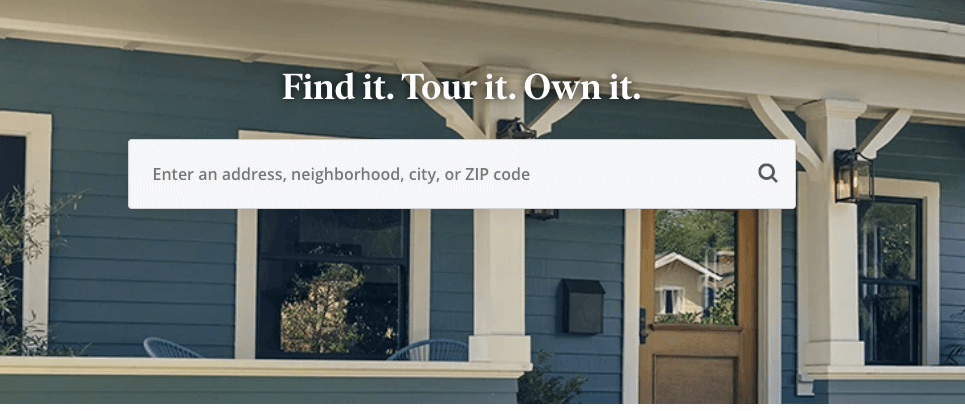
To achieve this, the search bar should enable visitors to quickly and easily input the name of a city, area or street, producing real-time, accurate results that offer a wide range of filters such as property types, number of bedrooms, and budget. Make sure your website’s search bar meets these standards so you can provide a great experience for users searching for a new property.

LocationIQ’s Autocomplete API helps users to search a database of property listings. As your website visitor starts typing in the name of an area, relevant results are predicted and shown as options. After the user makes their selection, the API transforms the address into coordinates, which can be used to create a custom geofence. This way, when a person searches a particular neighborhood, any properties outside the geofence will be excluded from the results. As a result, buyers can get a more accurate and tailored search, with only the properties that meet their desired criteria appearing in their results.
2. Make it relevant
Now that we have the desired location from the visitor, we’ll need to showcase results in a presentable way with additional data that gives context. This could mean presenting results in the most relevant order and adding context to the place.
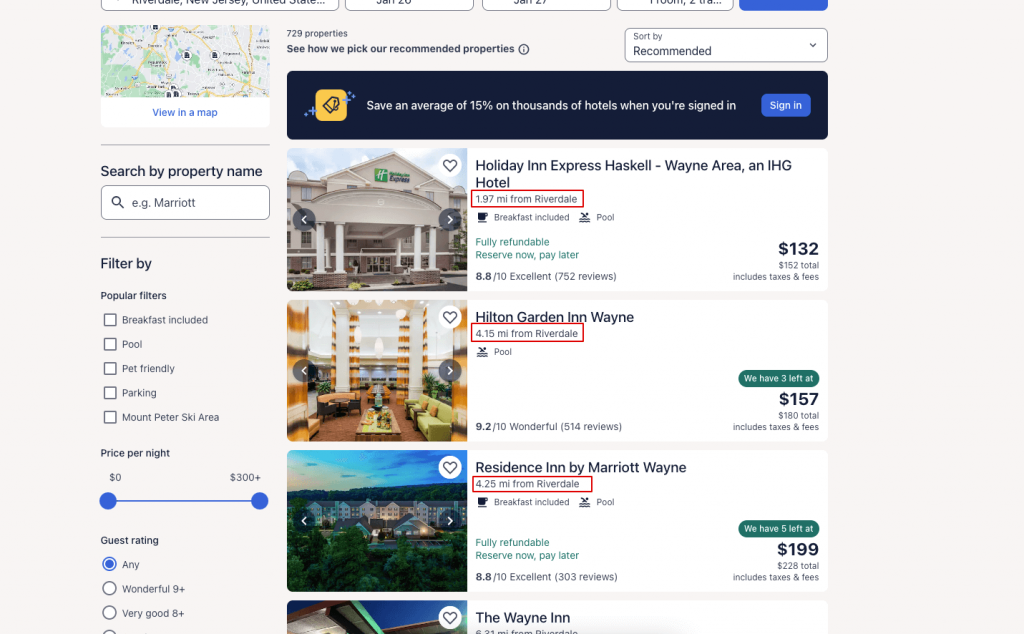
LocationIQ’s Distance Matrix API can help you provide the most relevant results to users, with the closest locations listed first. This API is used to calculate the distances between multiple sources and multiple destinations, allowing you to use a visitor’s chosen location of interest and determine the distances of all the properties within your geofence. In this way, you can ascertain which of your properties are closest to the area of interest and display results in the order of closest to farthest.
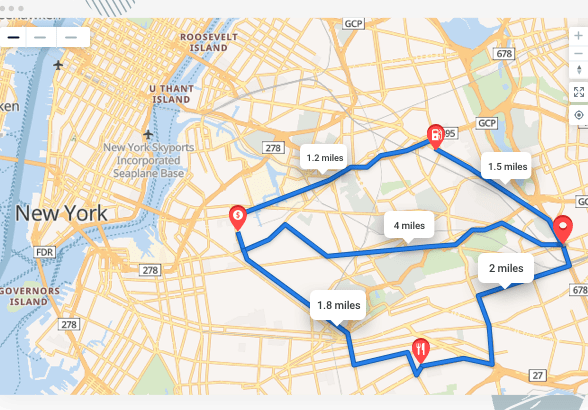
3. Visualize
Adding an interactive map view to your real estate website can be a great way to boost engagement and pique the interest of potential buyers.
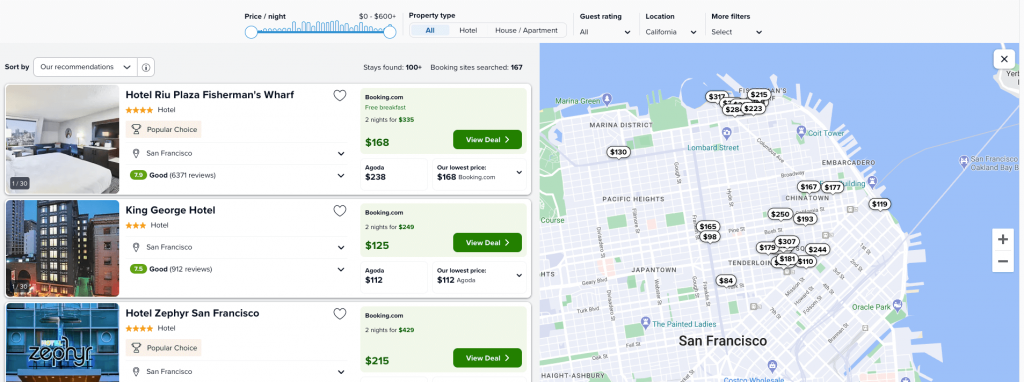
Displays of the precise locations of your properties allow buyers to easily compare properties in different areas and become aware of nearby schools, restaurants, and other points of interest. Not only does this interactive map view make your listings more appealing and boost the chances of a sale, but it also provides buyers with insightful information about the area that can help them make more informed decisions.
LocationIQ’s Map tile API allows you to show the location of your properties in relation to other places and transport connections, helping buyers visualize how the property might fit into their lifestyle. The Marker Clustering feature enables the display of multiple properties in one captivating map view when users are zoom-out on the map. Moreover, tooltips and pop-ups are an opportunity for you to add additional context to pins on the map such as address, phone number, or any other pertinent information.
To wrap up, visitors to your website are discerning and demanding. They need a lot of relevant information behind an intuitive user-interface. LocationIQ APIs give you the tools you need to exceed user expectations, and offer a fantastic user experience.
Signup for an account and get started with our APIs.